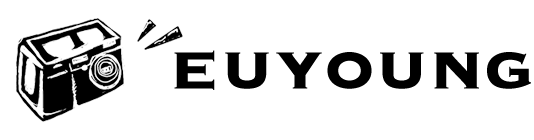這篇文章真的太實用了!作者推薦的相機和鏡…
此次的更新主要在於兩款新相機RAW檔案格式的支援:
# Nikon D40
# Pentax K10D
Mac版安裝方式:
1. Exit Photoshop CS2.
2. Open the Finder.
3. Navigate to: (Please read directory carefully)
Library/Application Support/Adobe/Plug-Ins/CS2/File Formats
4. Move the existing plug-in to another location (for example, a new folder on your desktop). Ensure you keep this version in case you need to revert back.
5. Copy the Camera Raw plug-in, Camera Raw, from the download into the same folder as in Step 3.
6. Launch Photoshop CS2 or Adobe Bridge.
其實CS3一樣可用,找到File Formats這個檔案夾即可。
延伸閱讀:Adobe Camera RAW首頁
她說旅途若是卷底片:
-
- 她說旅途若是卷底片(卷一)東京天涯
- 她說旅途若是卷底片(卷二)你的日常是我途中邂逅的風景
- 她說旅途若是卷底片(卷三)秋色是山巒中的一抹紅
- 她說旅途若是卷底片(卷四)貳零壹柒
- 她說旅途若是卷底片(卷五)Kyoto, ver. F1.2
- 她說旅途若是卷底片(卷六)東京,72時
- 她說旅途若是卷底片(卷七)北國之冬
- 她說旅途若是卷底片(卷八)春,山陽
- 她說旅途若是卷底片(卷九)半晴半雨關門海峽
- 她說旅途若是卷底片(卷十)貳零壹捌
- 她說旅途若是卷底片(卷十一)有一種光景
- 她說旅途若是卷底片(卷十二)沾衣欲濕杏花雨
- 她說旅途若是卷底片(卷十三)高原,以為不一樣
- 她說旅途若是卷底片(卷十四)那兒風光明媚,原來都一樣
- 她說天涯若是卷底片(卷十五)一隅秋霜
- 她說天涯若是卷底片(卷十六)貳零壹玖
- 她說天涯若是卷底片(卷十七)貳零貳零
- 她說天涯若是卷底片(卷十八)無雙
- 她說天涯若是卷底片(卷十九)貳零貳壹
- 她說天涯若是卷底片(卷二十)Zeiss Batis,鈷藍
- 她說天涯若是卷底片(卷二十一)貳零貳貳
- 她說天涯若是卷底片(卷二十二)貳零貳參
[廣告] 請繼續往下閱讀